


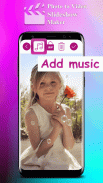


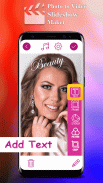
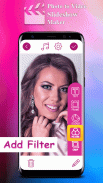
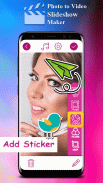
Photo to Video - Slideshow Maker

Description of Photo to Video - Slideshow Maker
Photo to Video - Slideshow Maker is an application designed for users to create engaging slideshow videos from their photo collections. This app provides a platform for individuals to combine images and music, allowing for personalized presentations that can showcase memories and events. Available for the Android platform, users can easily download Photo to Video - Slideshow Maker to start crafting their video projects.
The app offers a variety of features aimed at enhancing the user experience. Users can edit photos prior to incorporating them into the slideshow. This editing capability includes adjusting brightness, contrast, and saturation, which allows individuals to refine their images for optimal presentation. By customizing photos, users can ensure that each image fits well into their overall video design.
Creating a slideshow is straightforward. Users can select multiple images from their gallery and arrange them in the desired sequence. This flexibility allows for creative storytelling, whether it be for personal events such as birthdays, vacations, or special occasions. The app also supports adding music to the slideshows, which can enhance the emotional impact of the visuals. Users can choose from their music library or select tracks that resonate with the theme of their video.
Photo frames and filters are additional tools available within the app for users who wish to personalize their slideshows further. The inclusion of various photo frames allows users to add a decorative touch to their images, while filters can change the overall feel of the pictures. Such enhancements can transform standard images into visually appealing components of a slideshow.
Text can also be added to photos, enabling users to provide context or captions for their images. This feature is particularly beneficial for storytelling, providing viewers with insights or commentary related to the pictures being displayed. Users can choose different fonts and colors for their text, which adds another layer of customization to the slideshow.
For those looking to create a video with specific themes, the app includes several theme options that can be applied to the slideshow. These themes dictate the transitions and effects used between images, allowing users to create a cohesive look throughout the video. This feature is useful for users who want their slideshows to match specific occasions or moods.
Editing capabilities extend beyond photo adjustments. Users can rotate, flip, split, or trim video clips within the app. This level of control ensures that the final product meets the user’s expectations, whether that involves making quick changes or more detailed adjustments to the video presentation.
The app also allows for the creation of silent videos, should users prefer to mix photos without background music. This feature caters to those who may want to highlight the visuals alone or who plan to present the slideshow in a setting where sound might not be appropriate. Users can thus enjoy the versatility of creating both silent and musical presentations.
Sharing completed slideshows is another significant aspect of the app. Users can easily share their videos on various social networks, enabling friends and family to view their creative work. This sharing capability fosters engagement and allows for the celebration of shared memories in a more dynamic format than traditional photo albums.
While the app focuses primarily on slideshow creation, it also encourages experimentation with different features. Users can explore various stickers, effects, and other decorative elements to enrich their presentations. This encouragement for creativity invites users to think outside the box when showcasing their photos.
Photo to Video - Slideshow Maker stands out in its ability to cater to various user needs. Whether for casual use or more formal presentations, the app provides a versatile platform for video creation. By combining images with music and customizable features, users can produce videos that reflect their personal style and the significance of the moments captured.
The process of crafting a slideshow can be both enjoyable and fulfilling. With the capability to edit, customize, and share, users are equipped with all the tools necessary to create polished video presentations. This comprehensive approach to slideshow creation makes the app a valuable addition for anyone looking to preserve and share their memories in a creative format.
In essence, Photo to Video - Slideshow Maker offers a comprehensive suite of features for those looking to create personalized video presentations from their photo collections. By providing tools for editing, customization, and sharing, the app enables users to craft unique slideshows that can be enjoyed by friends and family.
For more information, download Photo to Video - Slideshow Maker and start creating your video presentations today.
























